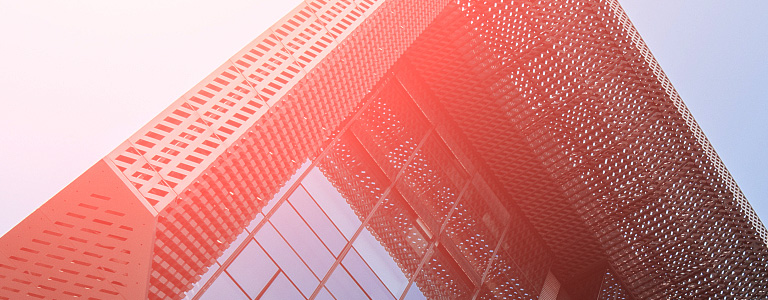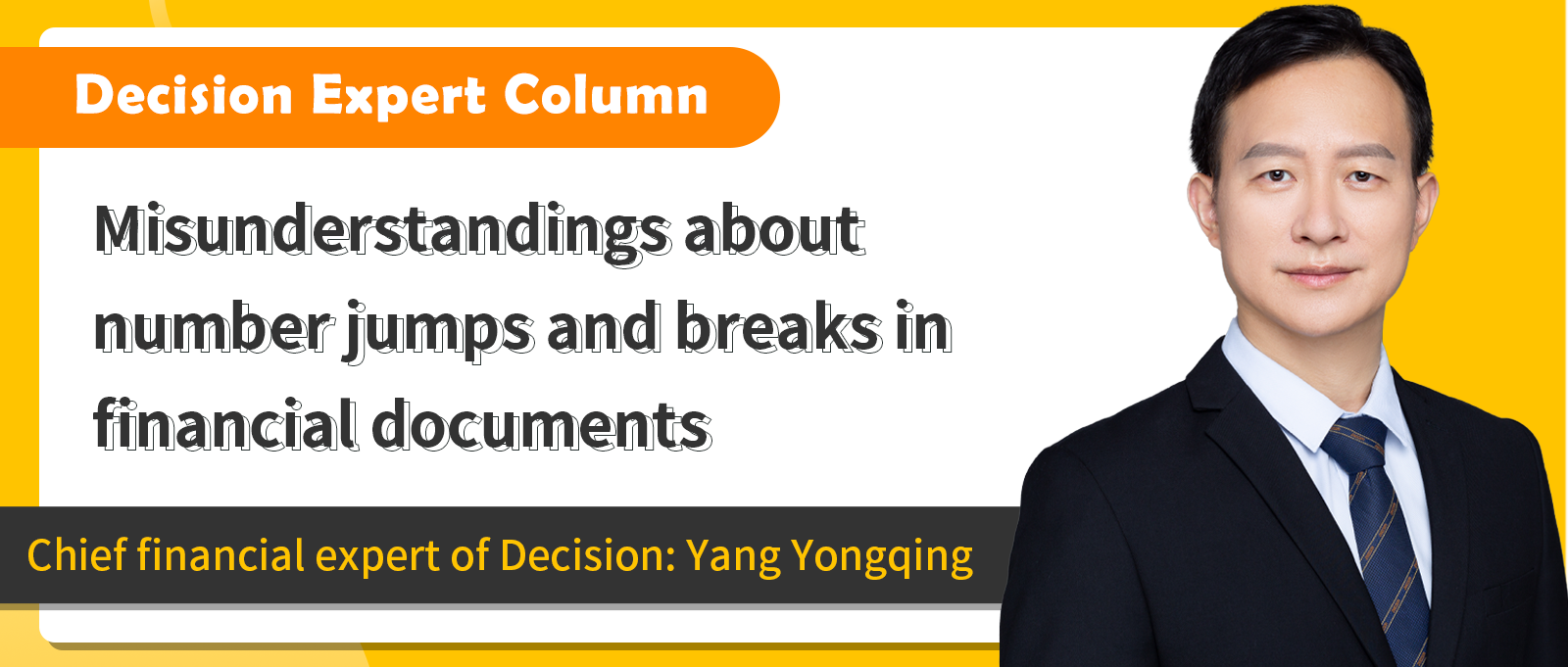Time: 2023-09-28
Time: 2023-09-28  Views: 713
Views: 713
[Foreword]
The reason why Decision is highly praised by enterprises during the implementation of digital transformation projects is because experts are escorting Decision during the project process to help enterprises gain new knowledge, grow new capabilities, and improve management during the implementation of digital transformation projects. To improve our vision and reduce project misunderstandings, we have specially set up a "Decision Expert Column" to share with you a series of articles on the implementation of digital transformation projects, so stay tuned.
This article is based on Mr. Yang Yongqing, Decision’s chief financial expert, who has 24 years of rich experience in the field of SAP ERP, and combines the common misunderstandings he found in the implementation of ERP projects to publish corresponding research insights and suggestions to protect your SAP financial implementation and delivery.
[Problem Description]
During the first annual audit after the SAP system went online, the auditor asked why the financial voucher numbers were skipped or broken? At the same time, financial personnel are also confused. SAP is one of the best ERP software. Why is there a problem with the financial voucher number? what reason? How to explain to the auditor? How to avoid it in SAP system?
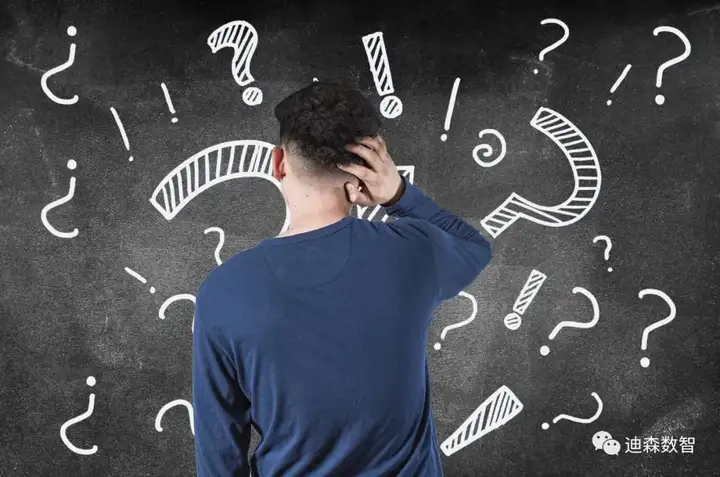
[Problem analysis]
① It is a common phenomenon that the SAP voucher number jumps.
② The reason why the voucher number jumps is that the SAP system is mainly used in large enterprises, supports parallel processing of business, and supports parallel processing of multiple servers; that is, multiple people process the same company's financial vouchers at the same time.
For example, three financial personnel A, B, and C conduct voucher accounting for the company 1,000 respectively:
When Accountant A saves the voucher, he obtains the voucher number 001 in advance and submits it to the X server for processing;
When Accountant B saves the voucher, he obtains the voucher number 002 in advance and submits it to the Y server for processing;
When C accountant saves the voucher, he obtains the voucher number 003 in advance and submits it to the Z server for processing;
Because server Y is busy, or the voucher entry made by accountant B has many details, one of the checks failed and was not saved successfully.
The vouchers submitted by accountants A and C are processed normally and the vouchers are saved successfully!
When processing the voucher later, the voucher number will start from 004, and the voucher number 002 will become an empty number.
③ For voucher number management, in the SAP system: the voucher number is not allowed to be modified or deleted:
- When SAP software manages voucher numbers (column A in the figure below), it also records the entry date, time, and personnel in detail (column B in the figure below), and records the source of the voucher (column C in the figure below), and the three columns ABC cannot be modified in the operation interface. data;
- Modification or deletion of these three columns of data will directly lead to data inconsistency between various modules and functions of the SAP system, leading to errors in calculations of the system's automatic accounting, cost carryforward and other functions.

④ The functions of SAP software have been approved by the Ministry of Finance. Large state-owned enterprises (CNPC, Sinopec, China Power Grid, China Telecom, Shenhua), etc. also use SAP software, and the same situation of certificate number hopping occurs.
⑤ In addition, if you receive the assigned voucher number after saving the pre-made voucher, and then delete the prepared voucher, it will also cause the voucher number to jump.
⑥ Why do domestic software financial vouchers not have jumps or disconnections?
- There is a misunderstanding here. There is no distinction between internal financial voucher numbers and external voucher numbers. In ERP software, the voucher number needs to be distinguished between internal voucher number (serial number, KEY value keyword) and external voucher number (archive binding voucher number, non-KEY value keyword). The external voucher number (archive binding voucher number) is added later and is not a connection key between system data. It can be supplemented or modified after the voucher is generated.
- The same is true for domestic software. Domestic software mainly displays the external voucher number (filing and binding voucher number), and the internal voucher number is not displayed. If the internal voucher number is shown, you have the same problem.
- The SAP software mainly displays the internal voucher number (serial number, KEY value keyword). If you must have a continuous external voucher number (filing and binding voucher number) that does not skip or break numbers, you can add a small program to supplement the generation when printing.
[Solution]
?
① Generally, there is no need to deal with it, just explain and explain it.
② If the audit requires a continuous financial voucher number, add a voucher filing number as follows:
2.1 Use the Official Document Numbering solution provided by SAP. That is: a plug-in program, after the monthly settlement is completed, run another program to generate consecutive numbers for all financial vouchers, and the numbers are stored in the alternative reference field, as shown in the figure below, and another number is written.
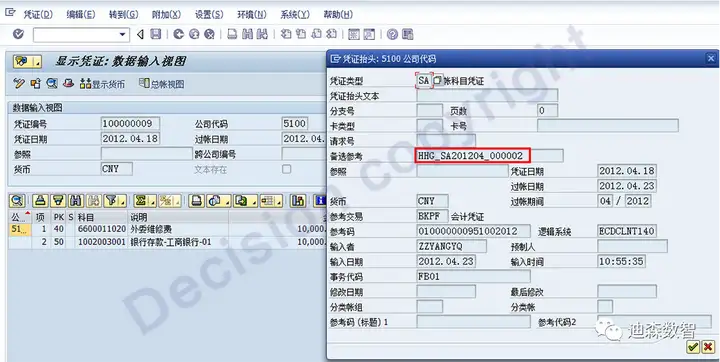
2.2 You can add logic in the printing of financial vouchers, and process the current month's vouchers in the order of "company + year and month + voucher type" according to the natural date of voucher generation: add a voucher filing number.
③ When printing financial vouchers, purchase double voucher number printing, and print the external voucher number (archive binding voucher number) and internal voucher number (serial number, KEY value keyword) at the same time, as shown below:
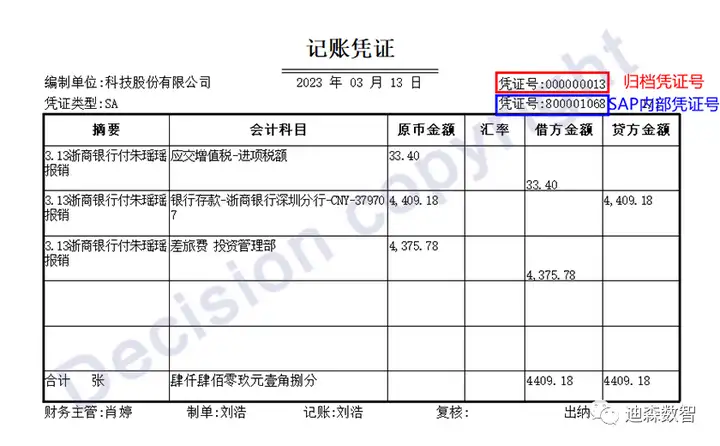
[Other problems]
?
In addition, in SAP projects, there are also the following related issues:
① Number jump caused by BAPI import of financial documents:
1.1 To import financial documents in batches, the function BAPI_ACC_DOCUMENT_POST is usually called.
1.2 Before formal posting, tests or inspections are generally required:
Check method one:
Call function BAPI_ACC_DOCUMENT_CHECK
Check method two:
Call the function BAPI_ACC_DOCUMENT_POST + BAPI_TRANSACTION_ROLLBACK
1.3 When testing or checking through rollback ROLLBACK, the system assigns a formal voucher number, and the voucher number is not released when withdrawing:
It is recommended to check using:
Function BAPI_ACC_DOCUMENT_CHECK.
② Cancel the cache of the voucher number segment (not recommended): transaction code SNRO changes the object RF_BELEG to no cache.
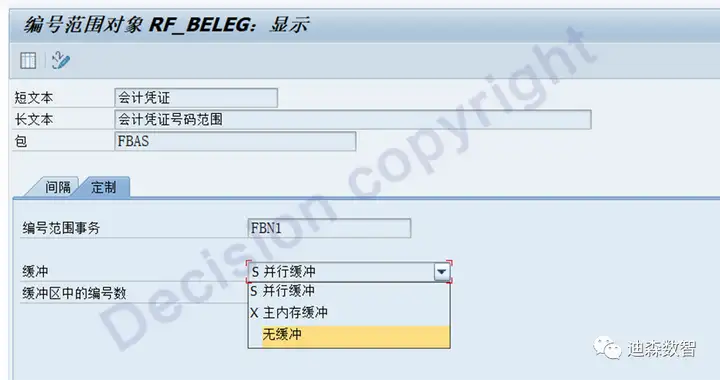
After this modification, when posting to the system, it can only be processed serially. If processed in parallel, it is easy to produce duplicate voucher numbers, causing the voucher to fail to be saved and causing the interface data to be lost.
If you would like to ask more questions and needs about digital transformation projects and learn more about Decision’s innovative solutions, you are welcome to contact Decision and we will answer your questions.
Consultation hotline: 400-600-8756
WeChat: Decision_SAP
Email: public@decision-it.com
Note: This article is the original work of Yang Yongqing. No individual or institution may reproduce or quote large sections for commercial purposes without his consent.
【Service Guide】
For more information on SAP courses, project consultation and operation and maintenance, please call Decision's official consultation hotline: 400-600-8756

【About Decision】
Global professional consulting, technology and training service provider, SAP gold partner, SAP software partner, SAP implementation partner, SAP official authorized training center. Seventeen years of quality, trustworthy!