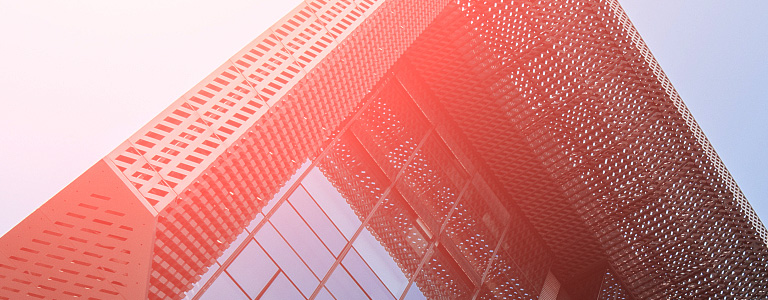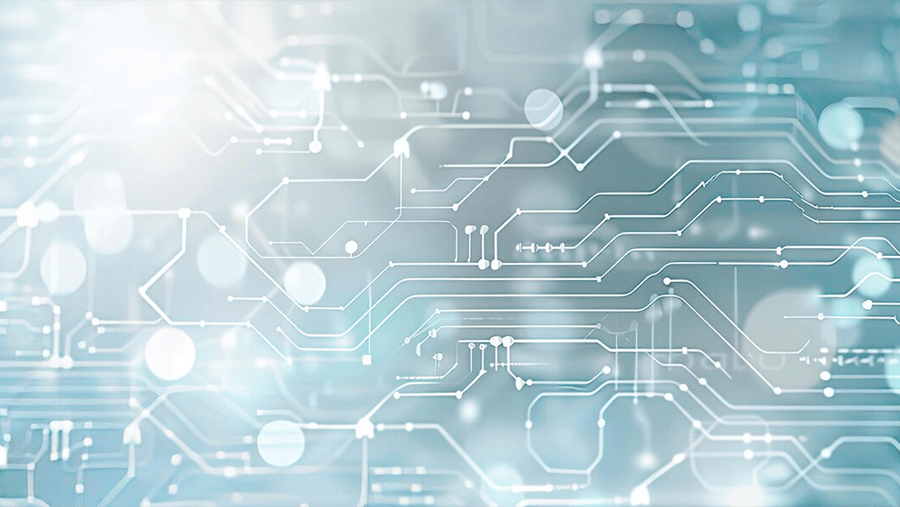Time: 2024-08-21
Time: 2024-08-21  Views: 279
Views: 279
[Foreword]
Decision has been deeply involved in the SAP field for more than 18 years and has been praised by many customers. In order to better help customers implement digital projects, the "Decision Expert Column" is completely free and open source, paying tribute to Musk's open source spirit!
Based on the senior capabilities of Decision's expert consultant team with more than 20 years of SAP experience, combined with Decision's 1,000+ successful project cases, this article summarizes and publishes the corresponding research experience and suggestions of enterprises in promoting ERP project implementation, and continues to escort the SAP implementation and delivery of enterprises.
[Configuration method]
1. Common payment and collection conditions maintenance, transaction code OBB8A. Base date calculation

Fixed date: the date is modified to the specified date based on the system default base date or the base date entered by the user;
Additional month: the month is added by 1 month based on the system default base date or the base date entered by the user;
Number of days: 30 days, which means that it will expire in 30 days starting from the payment base date.
For example:
The payment terms are monthly settlement of 30 days. No matter which day of the month, the settlement is entered into the account, August 1, August 15, or August 31. The base date is changed to 01, and the month is added by 1, that is, the base date is changed to September 1, as shown below:
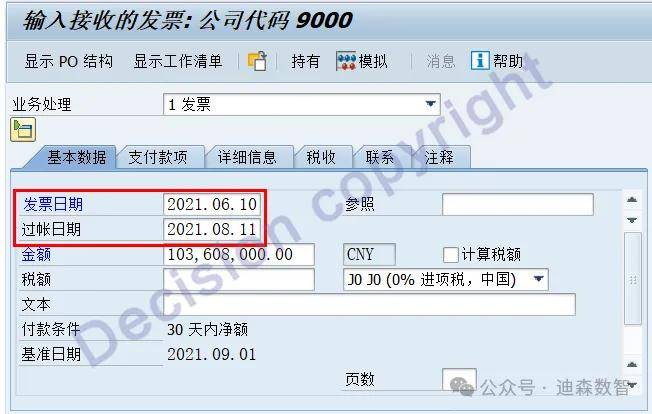

B. Cash discount
Common cash discounts include 3% within 10 days, 1% within 20 days, and full payment within 30 days. The configurations are as follows:
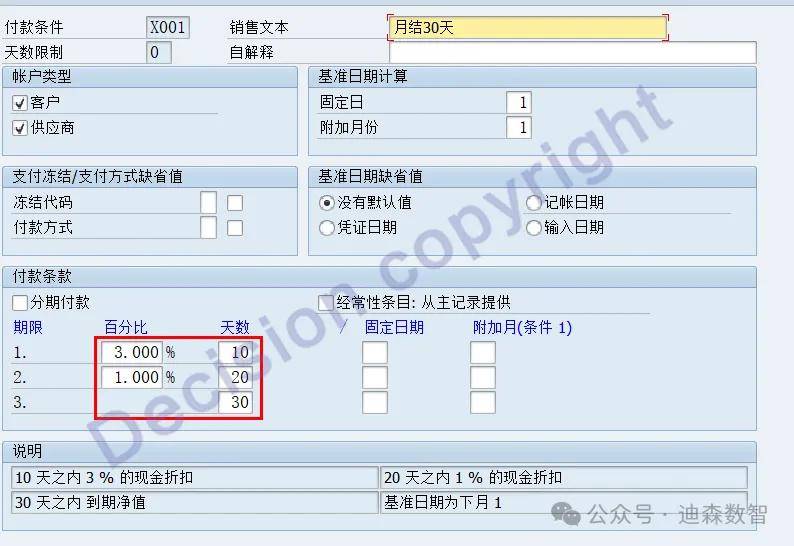
2. Installment payment conditions
A. Define the installment payment conditions (parent conditions)



When the subsequent warranty expires and the product is accepted, manually remove the freeze mark in the warranty transaction line item.
C. Maintain parent-child condition relationship and ratio, transaction code OBB9
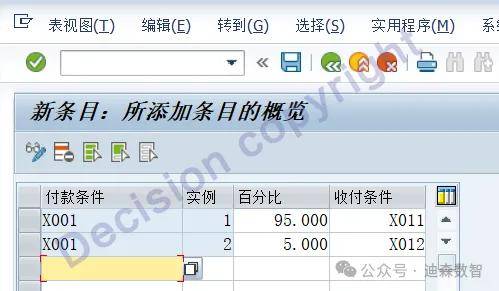
Note: 5% and 10% deposits require different installment payment conditions. If the deposit ratio can range from 1% to 30%, it needs to be achieved through "configuration + enhanced development".

3. Installment payment example
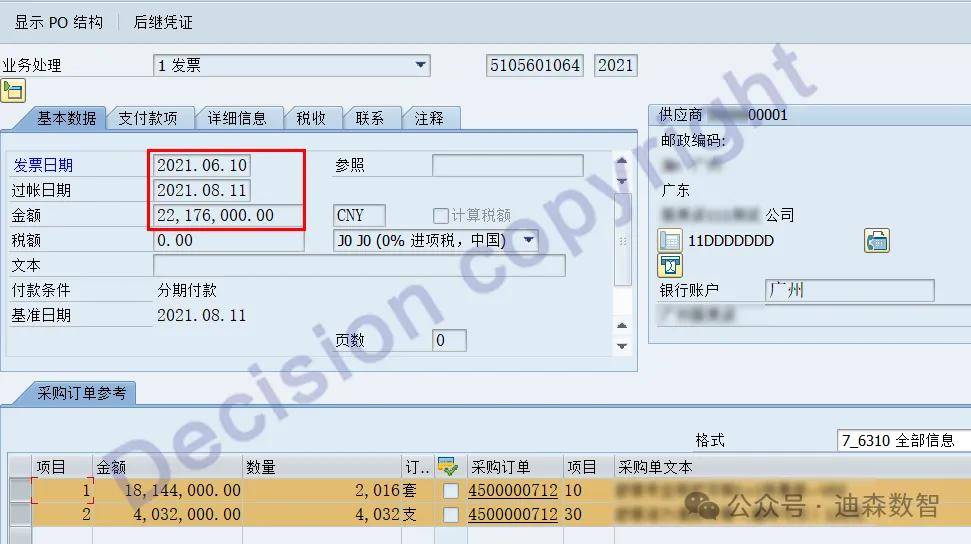

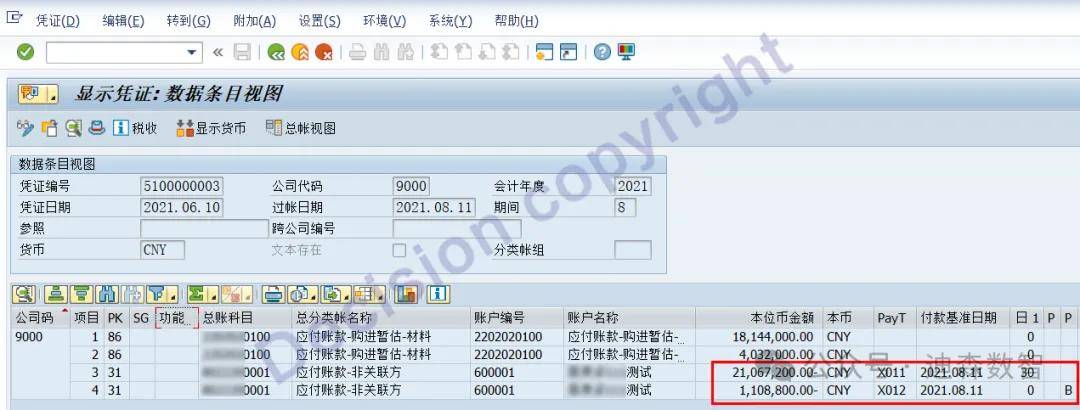
Note:
(1) Accounts payable for warranty deposits need to be manually modified and adjusted to the payment base date, because the specific warranty deposit expiration date is different for each contract;
(2) After the specific warranty date, the payment freeze mark must be manually removed after confirmation based on the warranty acceptance report;
(3) For warranty deposit unified accounts, GGB1 and OBBH can be used to set alternative accounts based on warranty deposit payment conditions.
4. Payment freeze reason configuration, transaction code: OB27

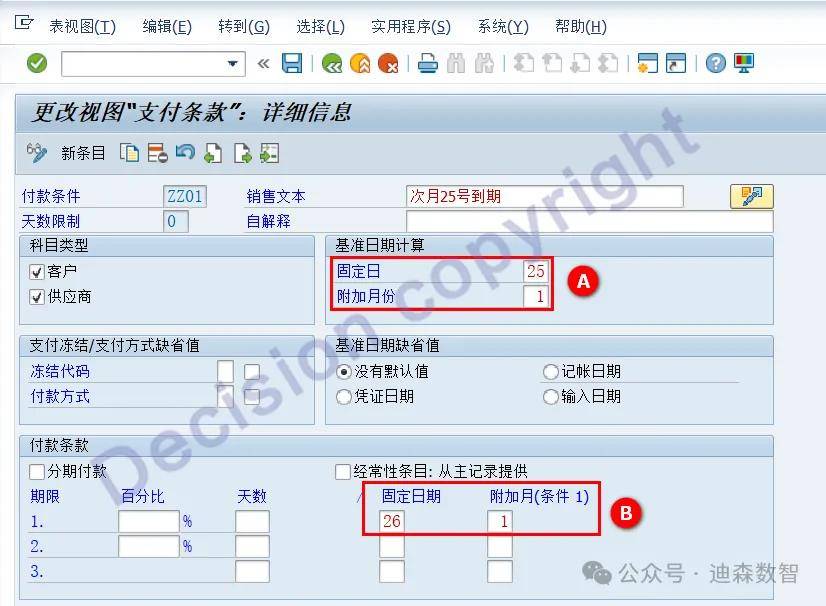
Analysis:
(1) When the detailed payment terms (B in the figure) have a fixed date and additional month, the system will take the fixed date and additional month (B in the figure), which means that the payment is due on the 26th of the next month, as shown in the figure below;
(2) When the detailed payment terms (B in the figure) have not a fixed date and additional month, the system will take the fixed date and additional month (A in the figure);
(3) When the detailed payment terms (B in the figure) have a fixed date and additional month, and multiple items are maintained, the system will take the last item as the standard.
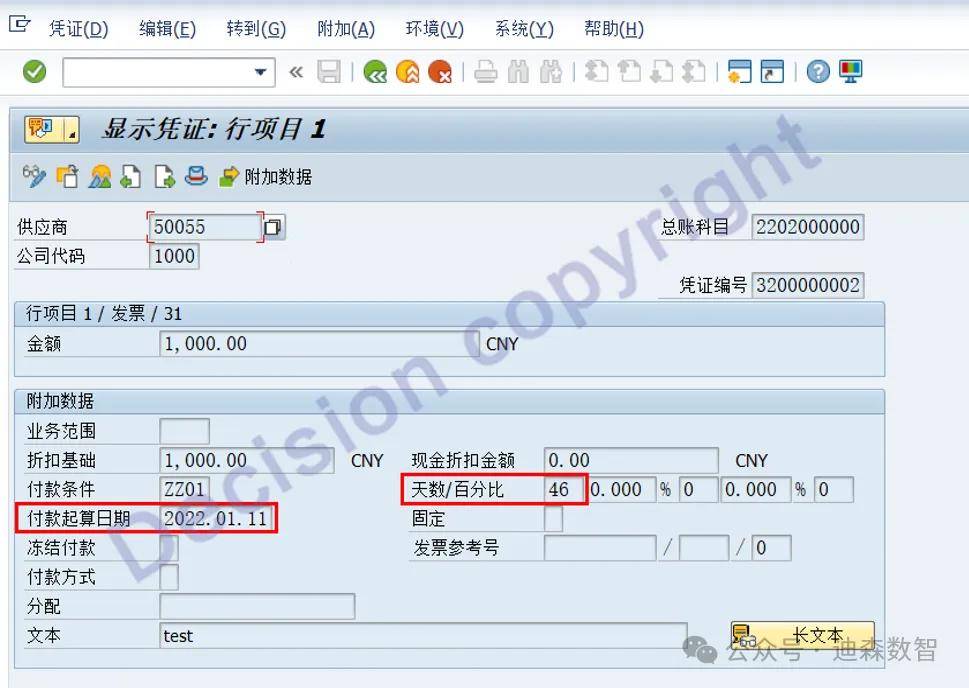
Supplementary note: The following figure shows the base date configuration. The base date is based on the accounting date, with the month plus 1 and the date changed to 1, that is, the base date is calculated from the 1st of the next month;

The figure below shows the expiration date configuration. The expiration date is based on the base date, with the month plus 0 and the date changed to 31st, which means it expires one month from the base date. Assuming the base date is February 1st, and there is no 31st or 30th in February, the expiration date is automatically adjusted to February 28th.

The following figure shows the due date configuration. The due date is based on the base date, with the month plus 1 and the date changed to 31st, that is, it expires 2 months from the base date. Assuming that the base date starts on January 1st, and there is no 31st or 30th in February, the due date is automatically adjusted to February 28th.
The advantage of this treatment is that the outstanding line items accurately display the payment base date and number of days.

The above picture means: settlement from 1 to 15, 2% discount for payment before the 15th of next month, 0% discount for payment before the 31st of next month.

The above picture means: settlement on 16-31, 2% discount for payment before 31st of next month, 0% discount for payment before 15th of the next month.
【Service Guide】
For more information on SAP courses, project consultation and operation and maintenance, please call Decision's official consultation hotline: 400-600-8756

【About Decision】
Global professional consulting, technology and training service provider, SAP gold partner, SAP software partner, SAP implementation partner, SAP official authorized training center. Eighteen years of quality, trustworthy!