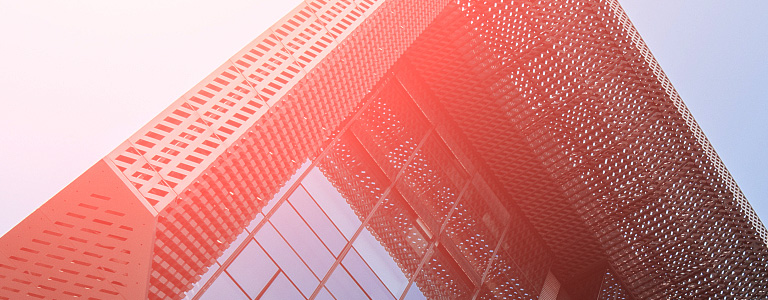Time: 2024-08-21
Time: 2024-08-21  Views: 197
Views: 197
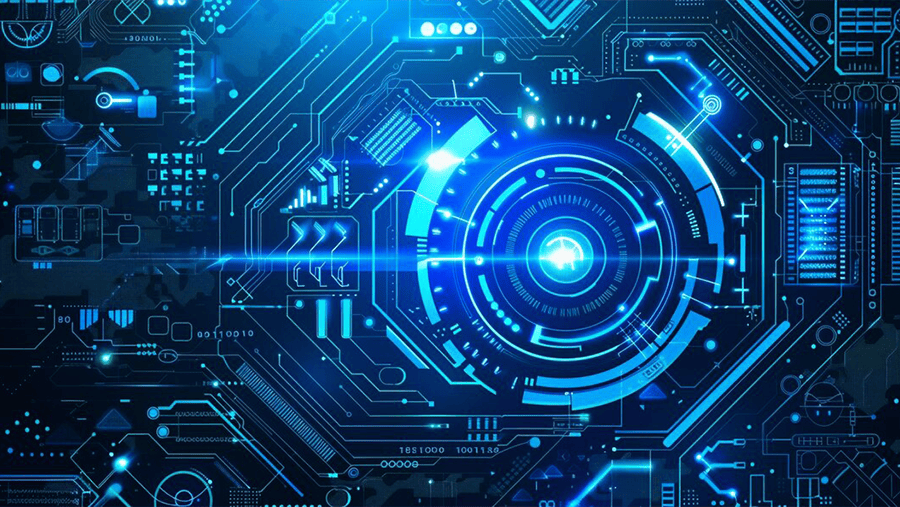
[Foreword]
Decision has been deeply involved in the SAP field for more than 18 years and has been praised by many customers. In order to better help customers implement digital projects, the "Decision Expert Column" is completely free and open source, paying tribute to Musk's open source spirit!
Based on the senior capabilities of Decision's expert consultant team with more than 20 years of SAP experience, combined with Decision's 1,000+ successful project cases, this article summarizes and publishes the corresponding research experience and suggestions of enterprises in promoting ERP project implementation, and continues to escort the SAP implementation and delivery of enterprises.
[Problem Description]
When clearing customer payments, I also enter the bank handling fee. When I press Enter, the system prompts F5113, indicating that the BSP account was not found. What is the reason? How can I solve this problem?
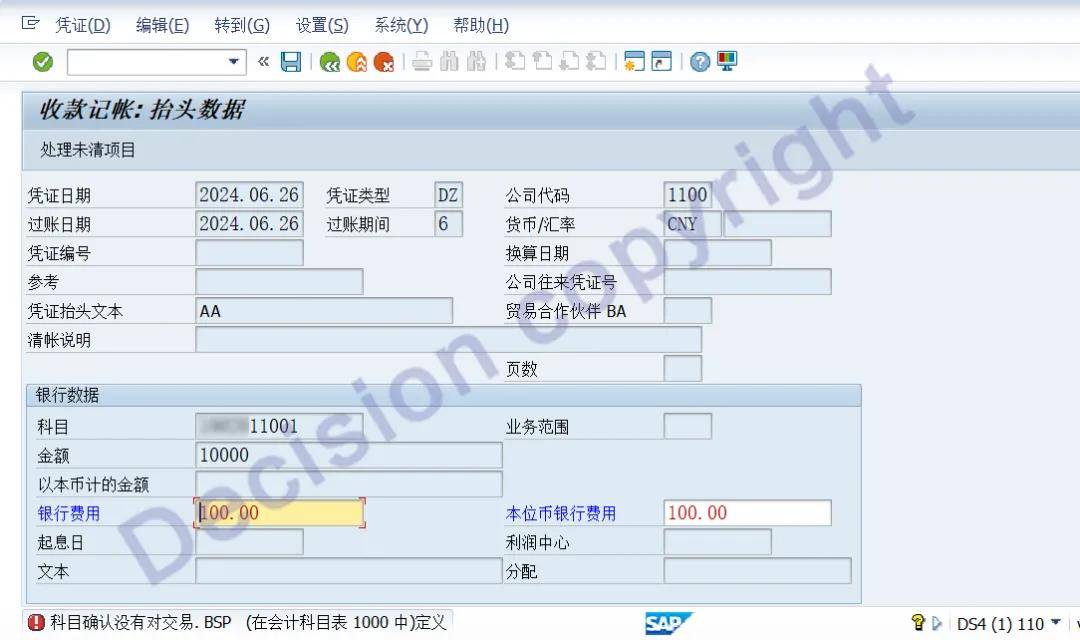
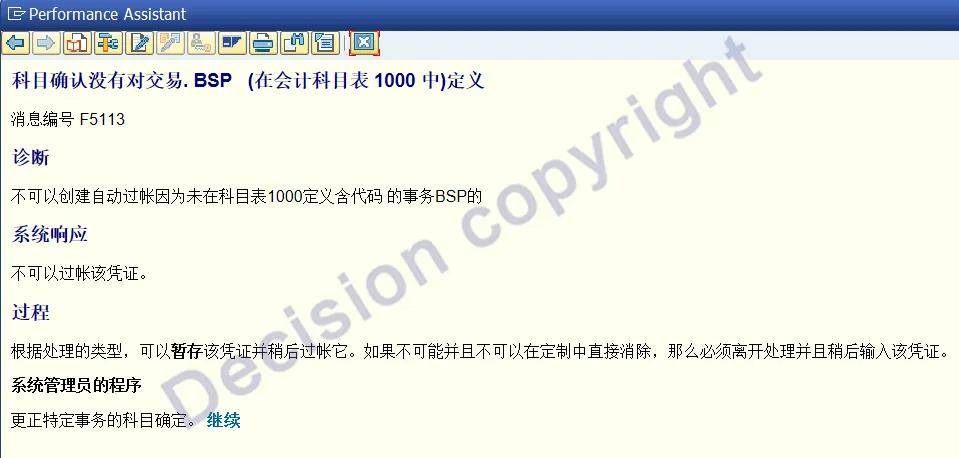
[Problem Analysis]
When receiving payment, the bank deducts the handling fee. There are two ways to record it in the SAP system:Method 1: Manually enter the bank handling fee entry;
Method 2: Manually enter the bank handling fee entry.
[Solution]
Method 1:
The operation method is as follows:
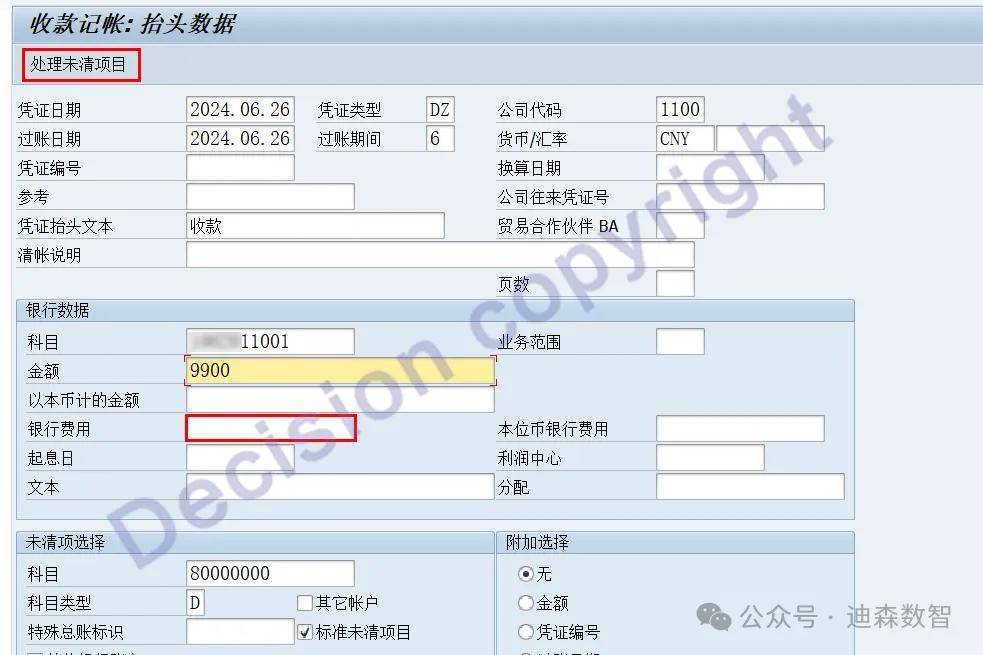
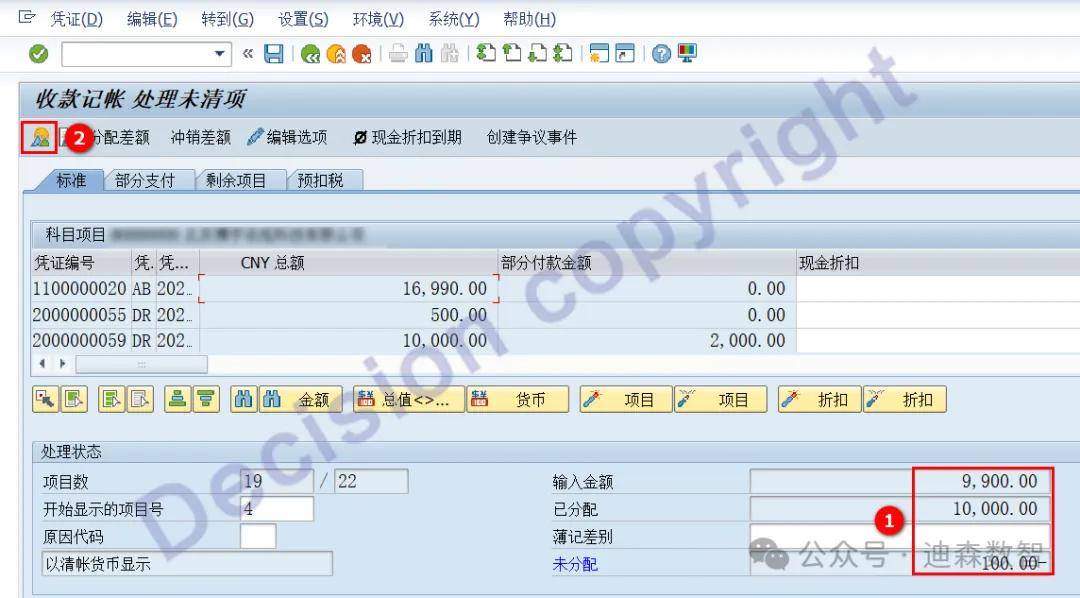
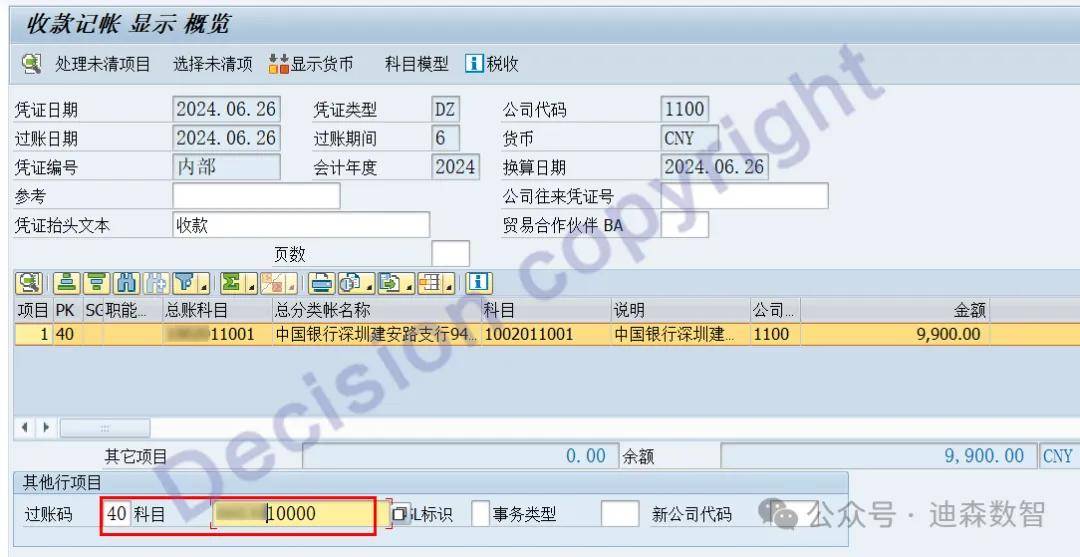

As shown in the figure above, you can see that the voucher line item: transaction BSEG-KTOSL = empty, that is, all line items are manually entered line items, and there is no automatic posting integrated line item.
Method 2:
Enter the fee amount in the "Bank Fee" column, and the system automatically posts to the fee account.
1. Supplementary configuration of bank fee account
Path: SPRO->Financial Accounting->Accounts Receivable and Accounts Payable->Business Transactions->Collection->Global Settings for Collection->Define Accounting Accounts for Bank Fees (Customers)
Transaction Code: OBXK


2. When receiving payment, enter the fee amount in the "Bank Fees" field and select the clearing line item.

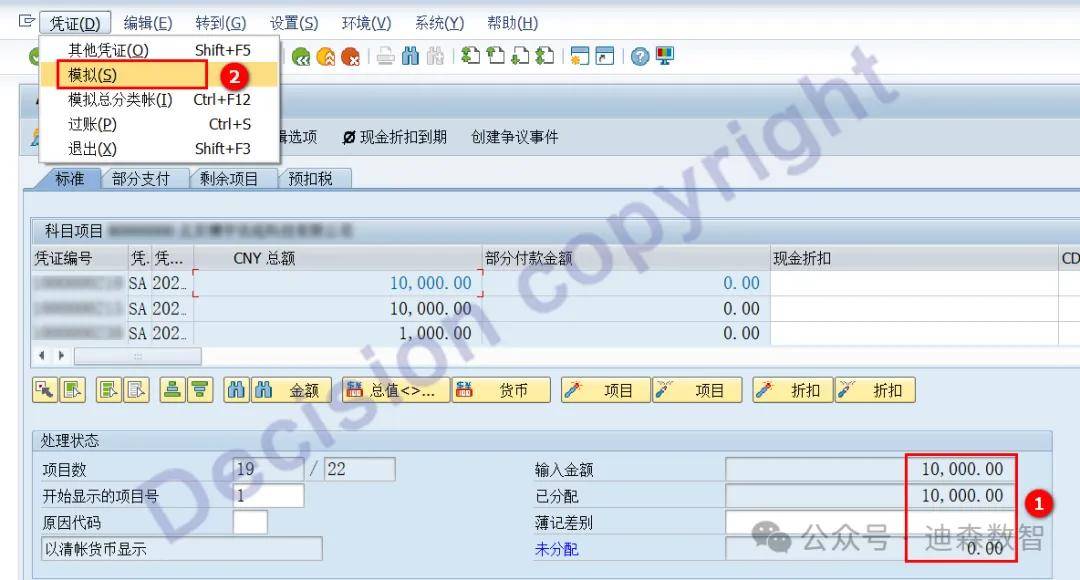
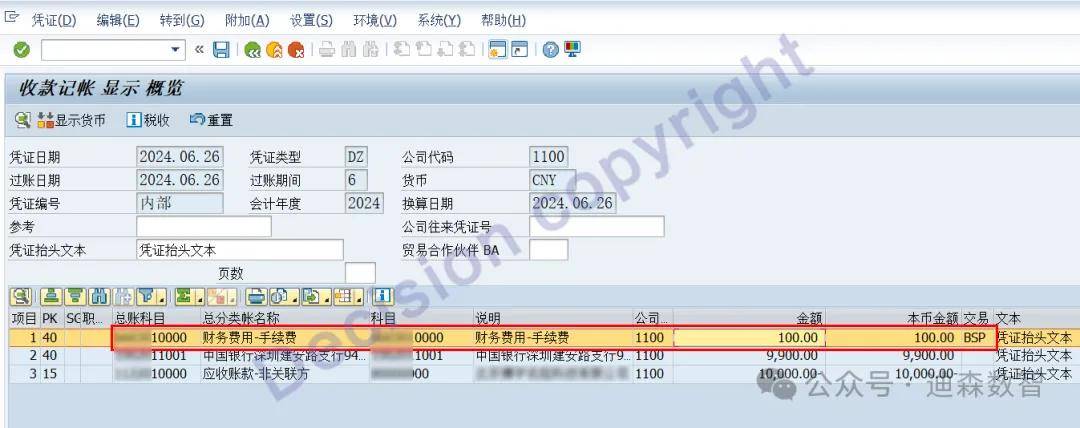
As shown in the figure above, you can see that the bank fee voucher line item: transaction BSEG-KTOSL = BSP, this is an automatically generated line item. Transaction BSEG-KTOSL = blank, is a line item selected manually or by clearing.
【Service Guide】
For more information on SAP courses, project consultation and operation and maintenance, please call Decision's official consultation hotline: 400-600-8756

【About Decision】
Global professional consulting, technology and training service provider, SAP gold partner, SAP software partner, SAP implementation partner, SAP official authorized training center. Eighteen years of quality, trustworthy!