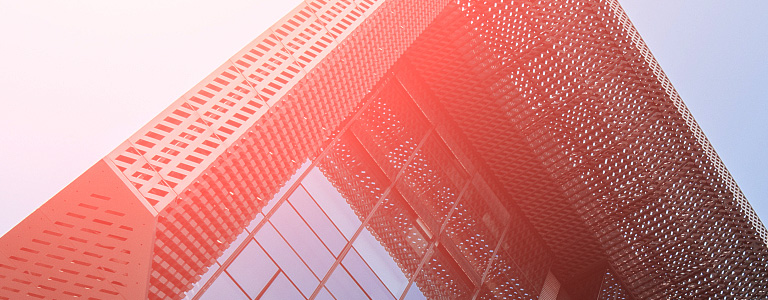Time: 2024-07-10
Time: 2024-07-10  Views: 315
Views: 315
[Foreword]
Decision has been deeply involved in the SAP field for more than 18 years and has been praised by many customers. In order to better help customers implement digital projects, the "Decision Expert Column" is completely free and open source, paying tribute to Musk's open source spirit!
Based on the senior capabilities of Decision's expert consultant team with more than 20 years of SAP experience, combined with Decision's 1,000+ successful project cases, this article summarizes and publishes the corresponding research experience and suggestions of enterprises in promoting ERP project implementation, and continues to escort the SAP implementation and delivery of enterprises.
[Problem Description]
When a user issues materials to a production order MIGO, the system prompts KM482 as shown below. What is the reason? How to deal with it?

[Problem Analysis]
1. The profit center transfer price function has been activated in the system.
2. The material profit center is different from the production order profit center. Transaction code MM03 is used to view the material profit center.
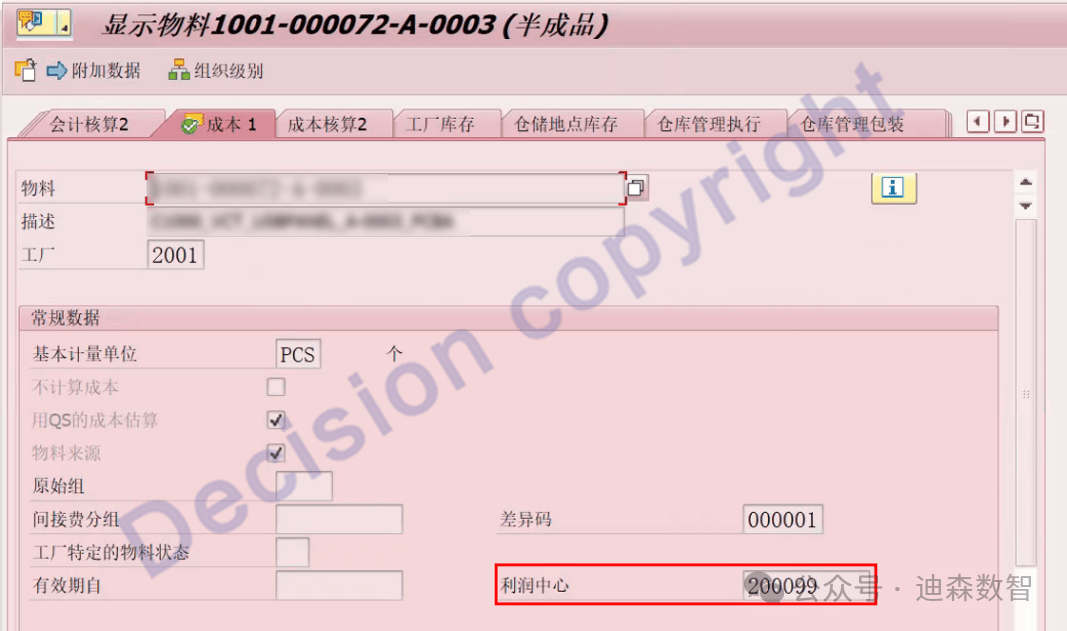
Use transaction code CO03 to view the production order profit center.
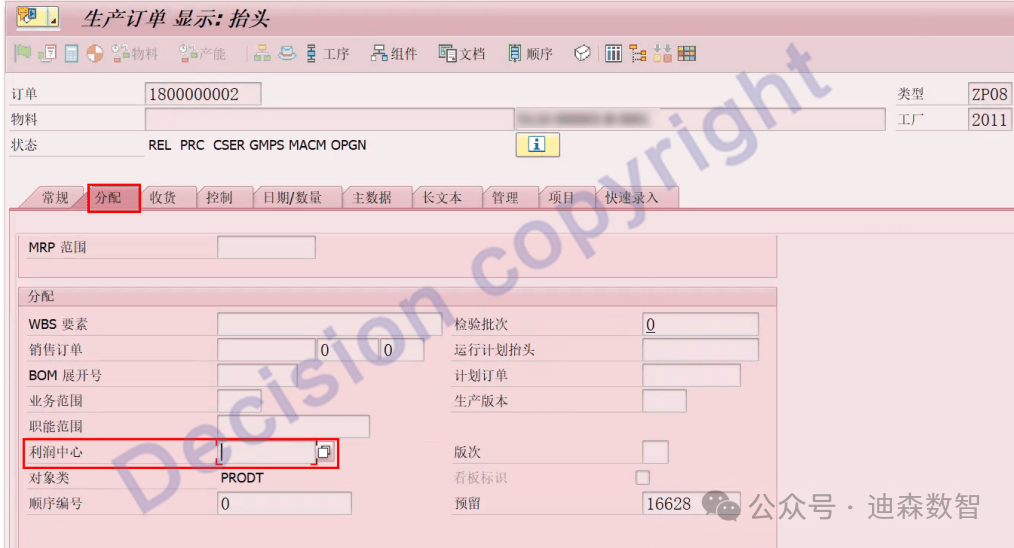
3. The original production order is a material-free production order created by the CO07 transaction code, and the system cannot deduce the profit center.
4. When posting, the empty profit center is automatically filled with DUMMY by the system, so the system considers that the material is picked across the profit center. When the profit center transfer price is activated, the amount across the profit center needs to be settled.
[Solution]
1. Configure the profit center transfer price variant 000, because the system defaults to using variant 000.
SPRO -> Control -> Profit Center Accounting -> Transfer Price -> Basic Settings for Pricing, transaction code 8KEZ
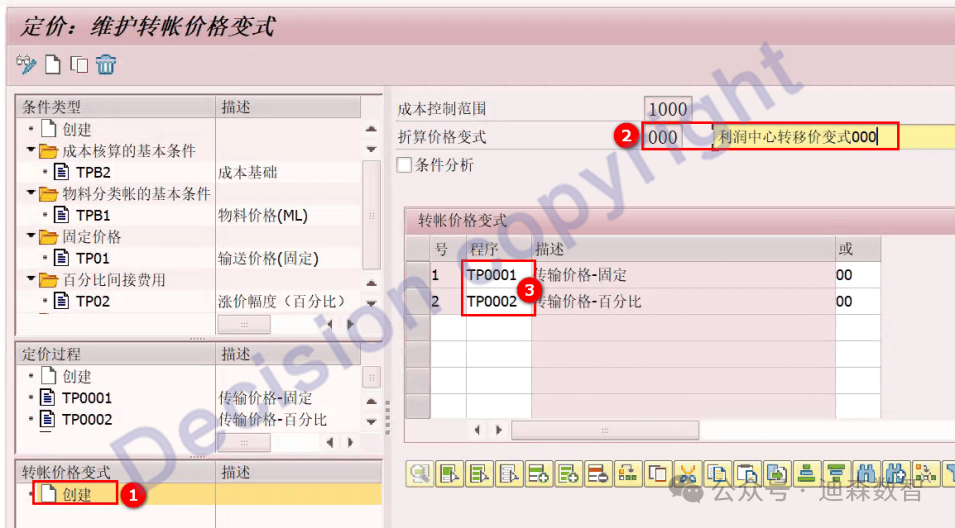
After processing, the MIGO posting system prompts: Account not found.

SPRO -> Controlling -> Profit Center Accounting -> Transfer Prices -> Settings for Internal Goods Movements -> Define Account Determination for Internal Goods Movements.
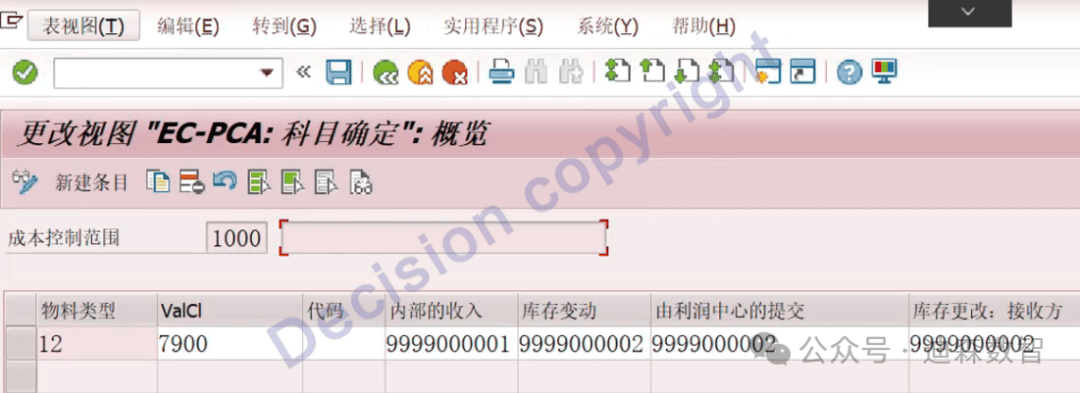
SPRO -> Controlling -> Profit Center Accounting -> Transfer Prices -> Settings for Internal Goods Movements -> Define Account Determination for Product Differences Submitted to Other Profit Centers.
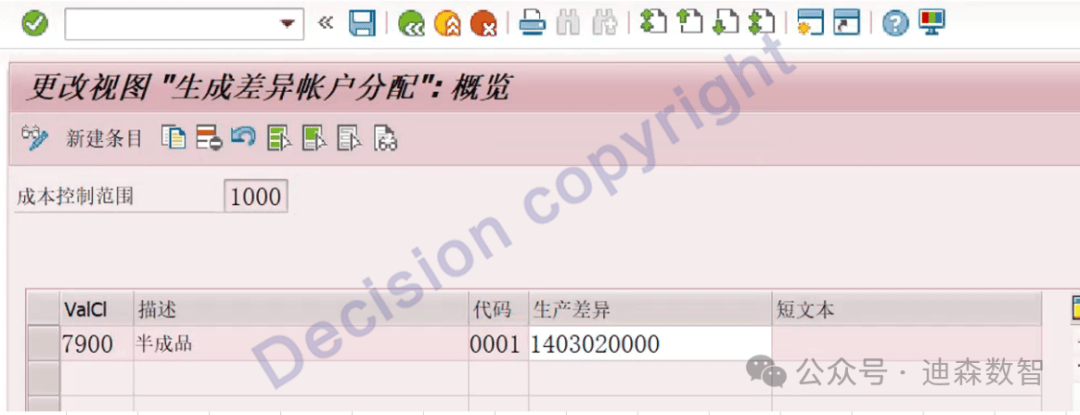
2. For the following accounts, transaction code FS00 is maintained at the corresponding company code level.
3. After processing and posting, you can see: In the general ledger view voucher, the settlement status of each profit center:
In the figure: The profit center amount adjustment is displayed in the group currency/profit center valuation column.
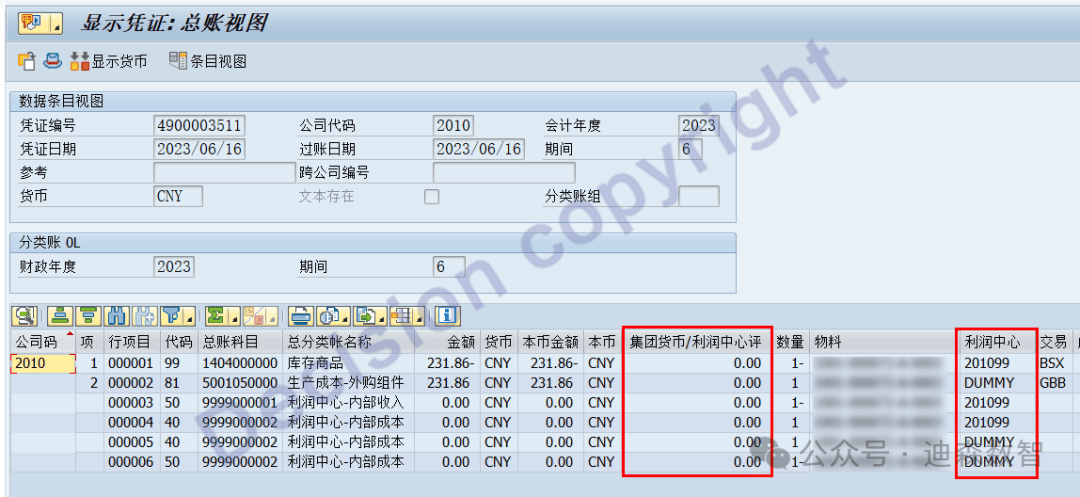
4. If you do not want the DUMMY profit center business to occur, you can offset the withdrawal, and then use CO02 to add the profit center to the production order.
After adding the profit center, MIGO will ship. In many projects, a FI line item check will be done, and business is not allowed to occur in the DUMMY profit center.
【Service Guide】
For more information on SAP courses, project consultation and operation and maintenance, please call Decision's official consultation hotline: 400-600-8756

【About Decision】
Global professional consulting, technology and training service provider, SAP gold partner, SAP software partner, SAP implementation partner, SAP official authorized training center. Eighteen years of quality, trustworthy!