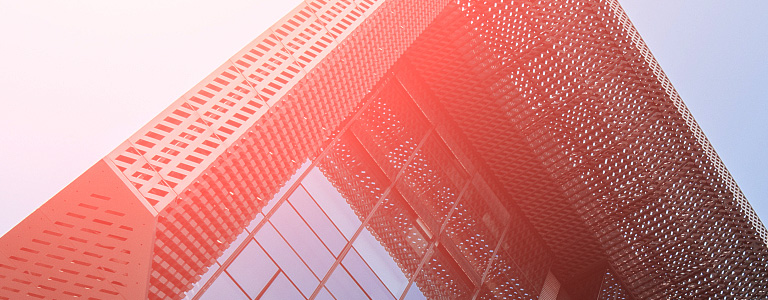[Decision Expert Column] Chapter 22: SAP Management Accounting - Enterprise Expense Control Hierarchy
 Time: 2023-12-20
Time: 2023-12-20  Views: 529
Views: 529
[Foreword]
Decision has been deeply involved in the SAP field for 17+ years and has been highly praised by many customers. In order to better help customers implement digital projects, the "Decision Expert Column" is completely free and open source, paying tribute to Musk's open source spirit! Through Decision's professional digital service capabilities, senior expert consultant team, and rich industry solutions, we can solve various difficult and complicated problems for enterprises' digital transformation and continue to increase their efforts!
This article is based on Mr. Yang Yongqing, Decision’s chief financial expert, who has 24 years of rich experience in the field of SAP ERP, and combines the common misunderstandings he found in the implementation of ERP projects to publish corresponding research insights and suggestions to protect your SAP financial implementation and delivery.
[Cost Center Standard Hierarchy and Cost Center Group]
- Standard Hierarchy
- Cost Center Group
1. In the SAP system, the standard level is a type of cost center group, but this cost center group is "standard" relative to a cost control scope. A cost control scope is only allowed to have one "standard level". In the background configuration: "Control->General Control->Organizational Structure->Maintain Cost Control Scope", specify which cost center group the standard level of a cost control scope is. . All cost centers within the specified cost control range must be assigned to the corresponding standard level, and a certain cost center can only appear once in the node of this standard level, and is not allowed to appear repeatedly. (It is recommended to create a standard hierarchy based on the company's area of responsibility and organizational structure)
2. A cost control scope allows multiple cost center groups (non-standard levels).
3. In addition to the standard level cost center group, you can also define other non-standard level cost center groups. Subordinate cost centers can intersect with cost centers in the standard level.
4. When maintaining cost center data, you must specify which "node in the standard hierarchy" the cost center corresponds to.
5. Before the cost center standard level is significantly modified, it can be copied and saved. The corresponding path is: KSH1 -> Menu: Group (R) -> Copy. After entering the screen, enter the standard hierarchical group to be copied (for example: CCA0000), and enter the suffix: 2005 (the year of the current year), so that the system will The standard hierarchical group CCA0000 is copied to CCA0000.2005.
Note: When maintaining the standard level in the frontend, do not delete the highest standard level. If the frontend is deleted, the highest standard level configured in the transaction code OKKP will be automatically deleted. If it is a production machine, you must configure it from the development machine and then transfer it over, otherwise the cost center cannot import it.
Cost center standard hierarchy maintenance example:
Transaction code OKEON
The first level is maintained by company code
The second level is maintained according to company department functions: management, sales, production, etc.
The third level is organized and maintained by administrative departments.
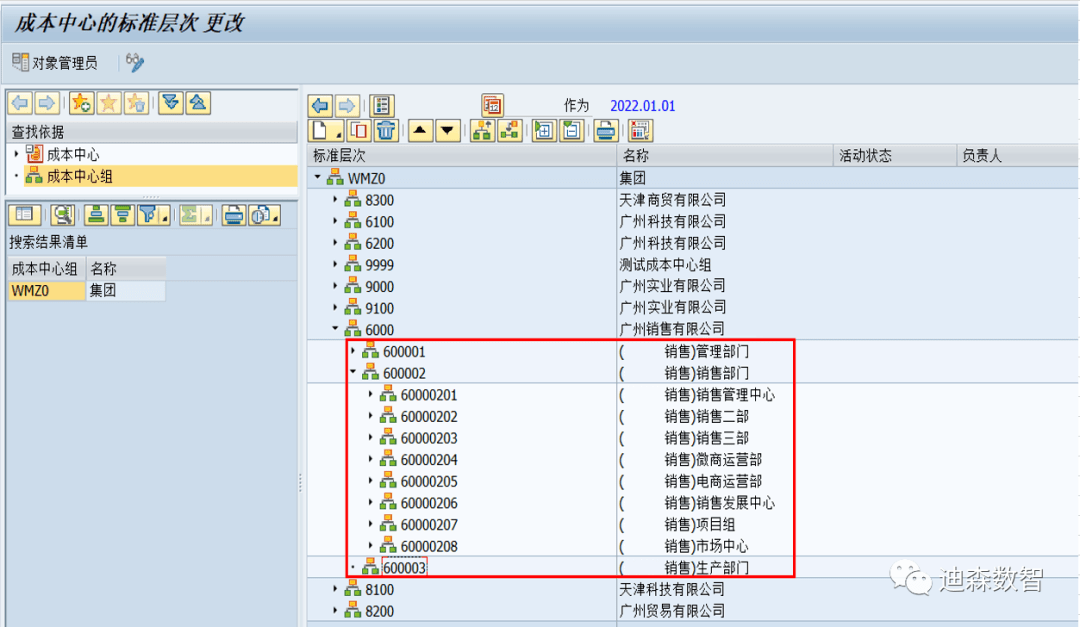
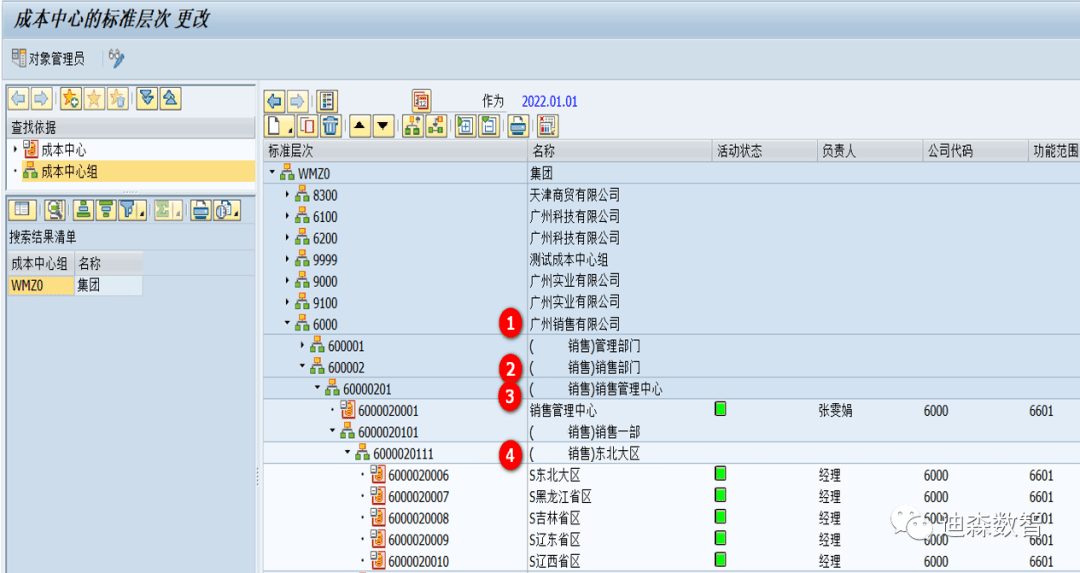
Cost center standard hierarchy application example:
Transaction Code S_ALR_87013611 - Cost Center: Actual/Planned/Variance
When querying reports, you can enter the highest standard level as a cost center group into the query.
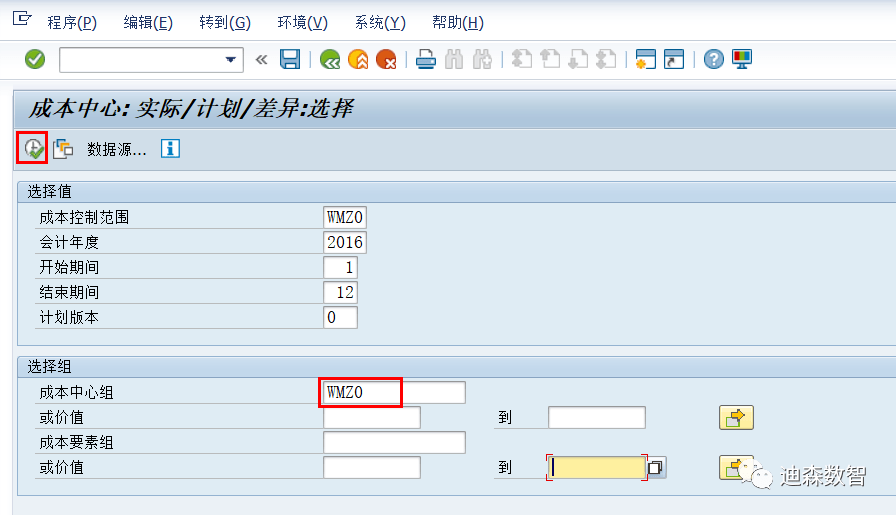
After entering the report, you can expand the query layer by layer according to the standard hierarchy. Click on the hierarchy or specific cost center on the left to view the corresponding expense amount on the right.
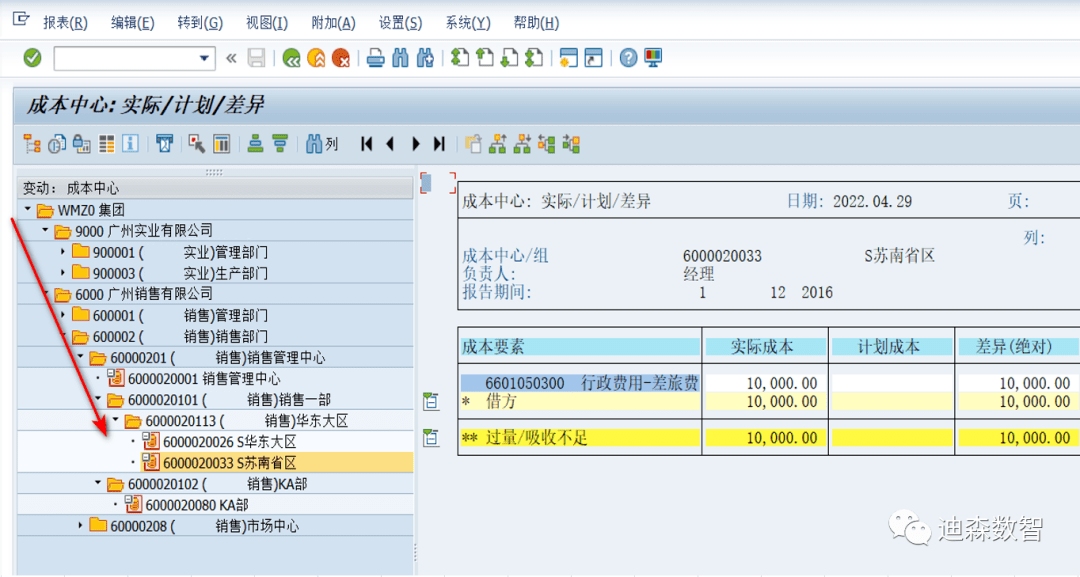
Cost center standard level backup copy:
Transaction code KSH1 or KSH2
For example: In May 2022, the company will adjust its administrative organizational structure. Before adjusting the SAP system, the existing standard hierarchy will be backed up:
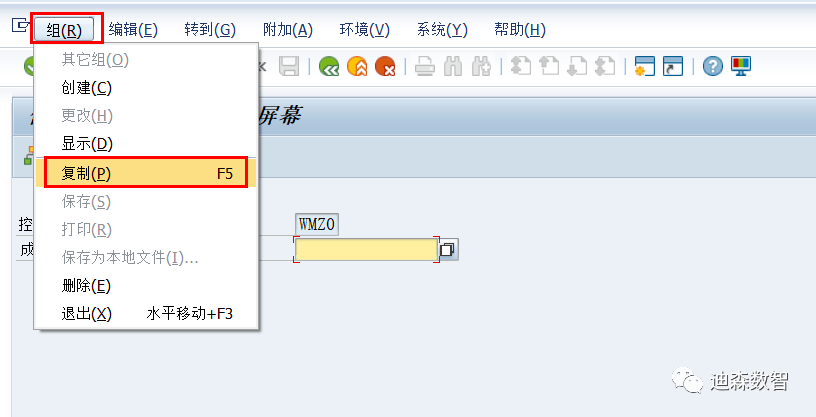
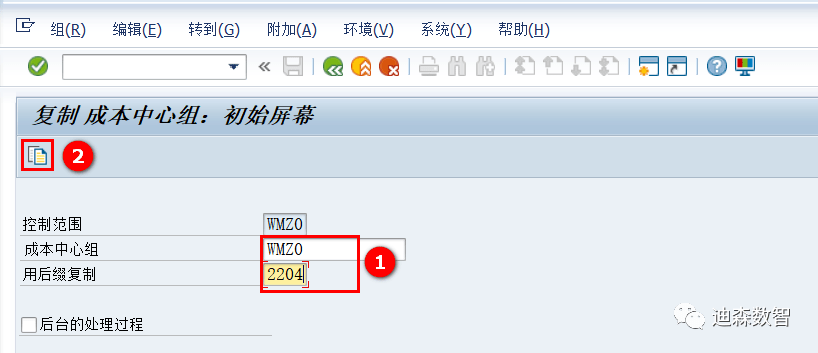
Note: Enter a number here as the suffix. It is recommended to use YYMM. Because it is difficult to adjust the organization in a complete year, the first two digits of the suffix record the year and the last two digits record the month.
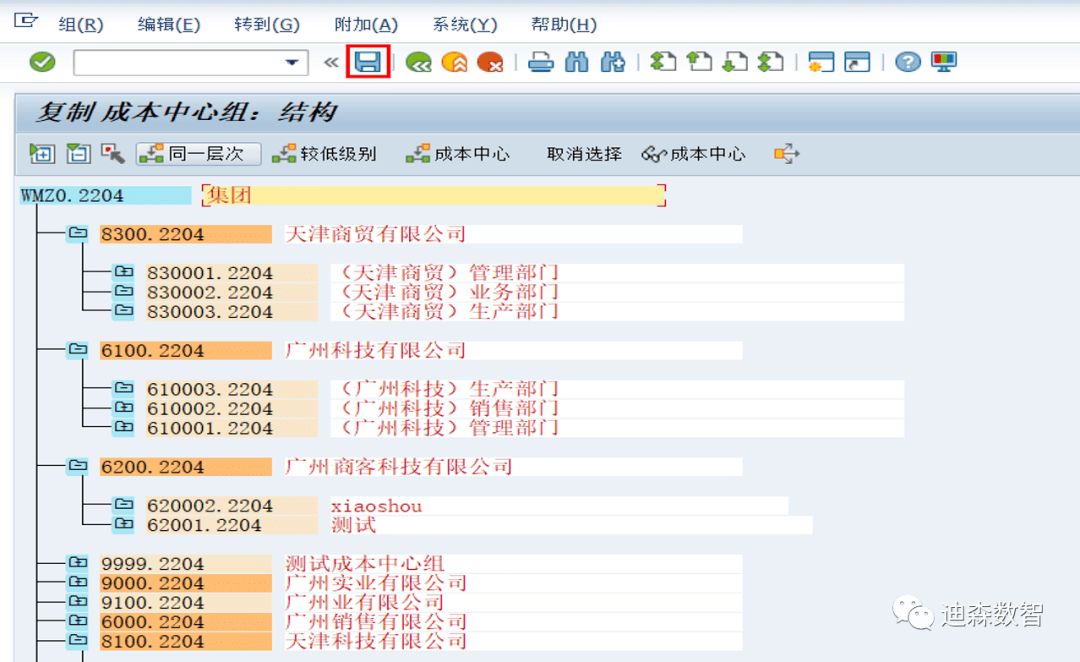
Finally, transaction code S_ALR_87013611 - Cost Center: Actual/Planned/Variance
A. View cost center expenses according to the latest standard level

B. View expenses at the standard level before the organizational structure adjustment in May 2022
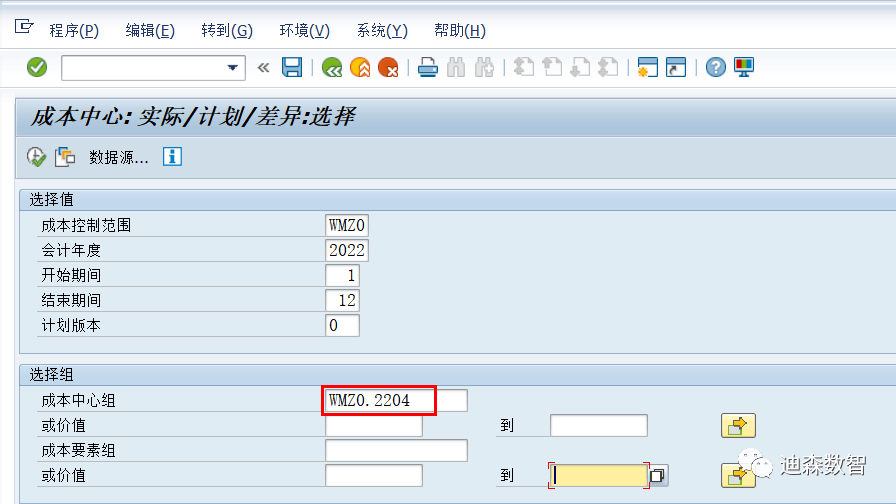
【Service Guide】
For more information on SAP courses, project consultation and operation and maintenance, please call Decision's official consultation hotline: 400-600-8756

【About Decision】
Global professional consulting, technology and training service provider, SAP gold partner, SAP software partner, SAP implementation partner, SAP official authorized training center. Seventeen years of quality, trustworthy!
Share to: